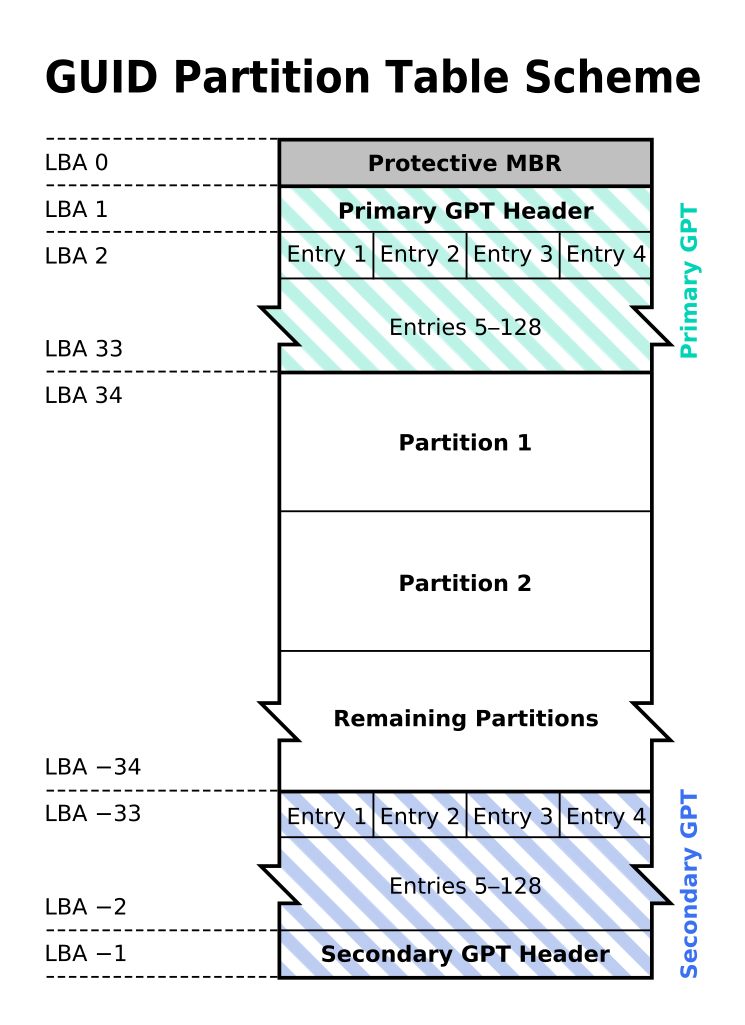Description
The level resembles the level of abstraction between the language and the machine code. The lower the level, the lesser the abstraction, thus making it harder for coder to understand and more looking like a machine code.Low level programming language
This type of programming language provides little to no amount of abstraction. Most of the code are hard to understand and contains little meaning to the coder. This level doesn't require interpreter or compiler to handle the code. It uses assembler that runs the code directly on processor. A low level programming language can execute code very quickly and uses minimal amount of memory. Examples of the language in this level are Assembly and Machine Code.Middle level programming language
This level of programming language provides more abstraction, while having fair amount of hard to understand machine code. It is easier to use, making a program simpler and more understandable. This level of language dealt with variables, arrays, boolean expressions and other abstract computer science concepts. Examples for this type of language are C, C++, and Java.High level programming language
Highest level of programming language is very easy to understand as it offers high amount of abstraction. As a pay-off, high level programming language do not offer as much function as low level programming language. Examples of this type of language are Perl, Ruby, Python and Visual Basic.Example rank of programming languages
Lowest: Machine code
Low: Assembly
Medium-low: C
Medium: C++
Medium-high: Java
High: Python
Highest: SQL
This article is referred from Wikipedia's Low-level programming language, High-level programming language and Very high-level programming language article.
This article is referred from Wikipedia's Low-level programming language, High-level programming language and Very high-level programming language article.