Description
Esoteric programming language serves little or no purposes for a coder. It is used as a challenge, debugging test, Prove of Concept (PoC) or even as a joke. The creators of esolang usually do not intent the language to be used on mainstream programming. Such language are popular among hackers and hobbyist.
Examples of esolang
Here are some well known esolang with Hello World sample:
Brainfuck:
Very well known esolang, it only uses 8 symbols to represent the code. The word "brain fuck" means the code is too complicated it exceeded one's limit of understanding.
++++++++++[>+++++++>++++++++++>+++<<<-]>++.>+.+++++++
..+++.>++.<<+++++++++++++++.>.+++.------.--------.>+.
Chef:
Another well known esolang. It is a stack based language where program looks like a cooking recipe.
Hello World Souffle.
This recipe prints the immortal words "Hello world!", in a basically brute force way. It also makes a lot of food for one person.
Ingredients.
72 g haricot beans
101 eggs
108 g lard
111 cups oil
32 zucchinis
119 ml water
114 g red salmon
100 g dijon mustard
33 potatoes
Method.
Put potatoes into the mixing bowl. Put dijon mustard into the mixing bowl. Put lard into the mixing bowl. Put red salmon into the mixing bowl. Put oil into the mixing bowl. Put water into the mixing bowl. Put zucchinis into the mixing bowl. Put oil into the mixing bowl. Put lard into the mixing bowl. Put lard into the mixing bowl. Put eggs into the mixing bowl. Put haricot beans into the mixing bowl. Liquefy contents of the mixing bowl. Pour contents of the mixing bowl into the baking dish.
INTERCAL:
Short for
Compiler Language With No Pronounceable Acronym, it is possibly the oldest esolang created.
DO ,1 <- #13
PLEASE DO ,1 SUB #1 <- #238
DO ,1 SUB #2 <- #108
DO ,1 SUB #3 <- #112
DO ,1 SUB #4 <- #0
DO ,1 SUB #5 <- #64
DO ,1 SUB #6 <- #194
DO ,1 SUB #7 <- #48
PLEASE DO ,1 SUB #8 <- #22
DO ,1 SUB #9 <- #248
DO ,1 SUB #10 <- #168
DO ,1 SUB #11 <- #24
DO ,1 SUB #12 <- #16
DO ,1 SUB #13 <- #162
PLEASE READ OUT ,1
PLEASE GIVE UP
LOLCODE:
LOLCODE is a language derived from an Internet phenomenon called lolcats.
HAI 1.2
CAN HAS STDIO?
VISIBLE "HAI WORLD!"
KTHXBYE
Piet:
This language uses 20 colours, ordered with 6-steps hue cycles and 3-step brightness cycles plus black and white. The language is named after a Dutch painter Piet Mondrain.


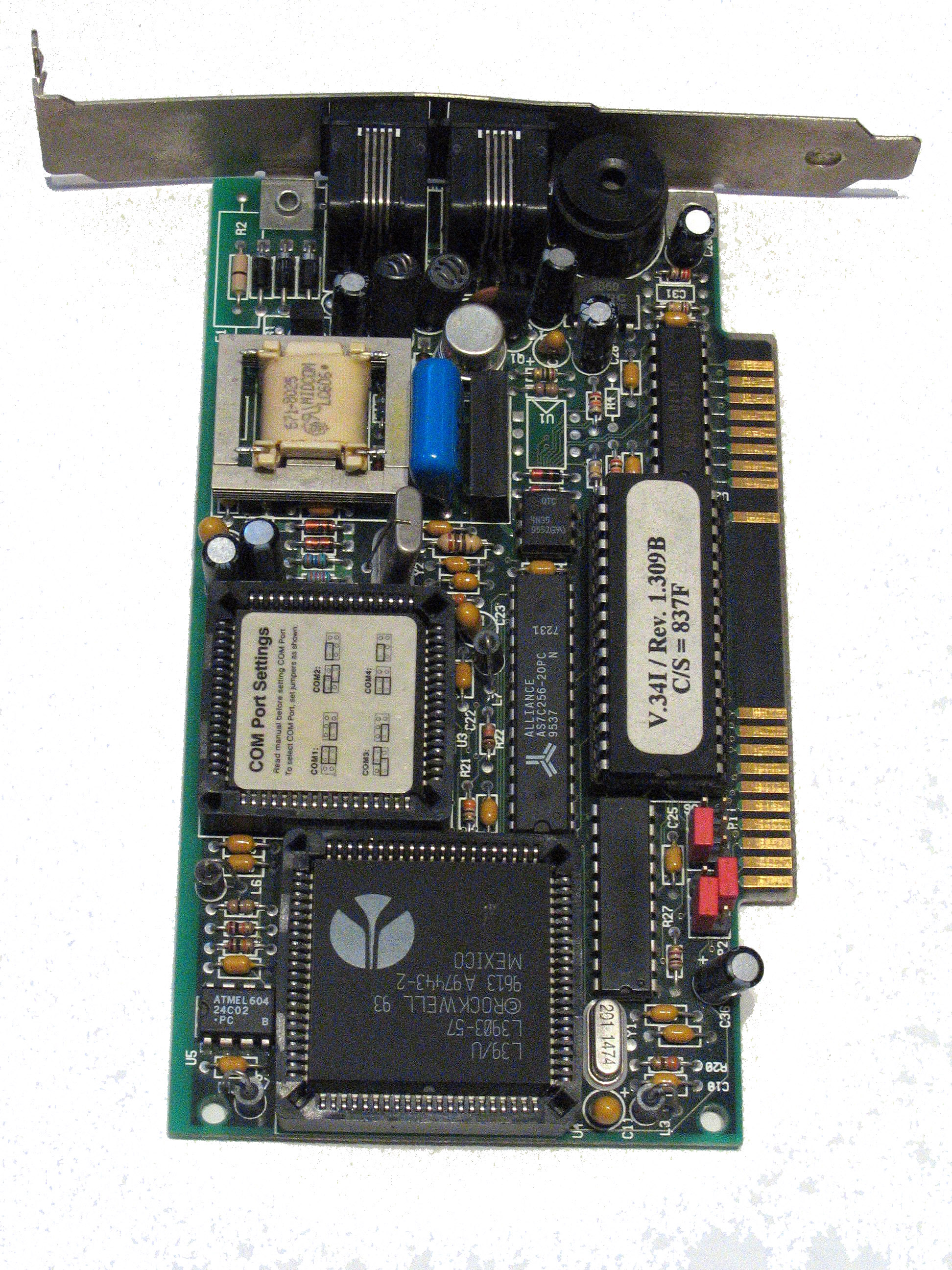

.gif)